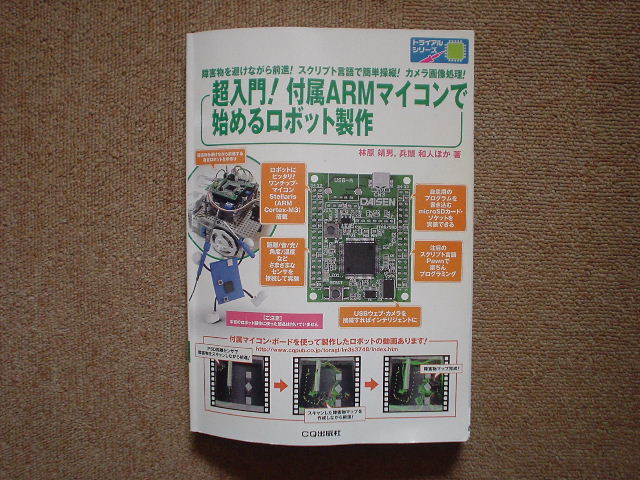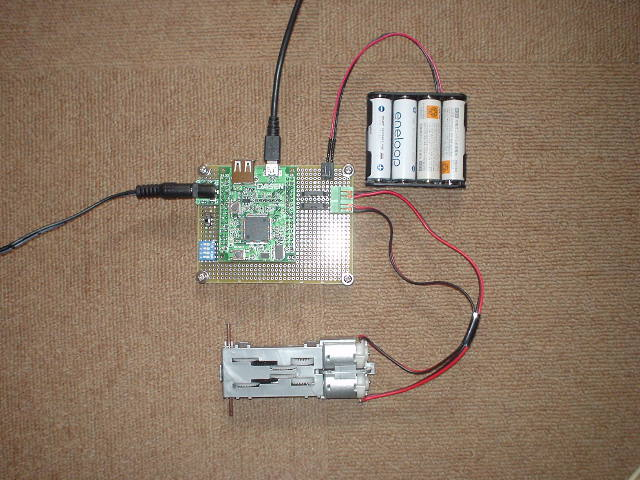LEDライトの改造計画(2)
LED改造にあたってLEDライトを分解することになるが簡単には分解できないようだ
無理やり分解することになりそうで破壊してしまったら暫くは利用できなくなるためもう1つ購入しておこうとダイソーへ向かった
最初に購入した店は仕事帰りに寄るには遠いので別の店舗へ行ったところ3LEDの「ランチャー3LED」だけでなく5LEDの「ランチャー5LED」なるものが置いてあった
アルミニウムなのは同じだが柄付きの「花柄ボディ」で、ちょっと仕事では利用したくないところ、少し迷ったが3LEDのボディに付け替える手もあるかということと他で使えるので購入
またタイプが異なるが9LEDもあったので購入

(右)3LEDの5LED版で中身は同じ(左)9LEDだが本体が短くバッテリーCR2025×2で6V
これで良いかとレジへ向かおうとした時、ふと下段に面白い物を発見した

商品名「ソーラーアクセント・ライト」なるもので、庭などに置く灯篭のような物であり、光源はLEDで昼間は太陽電池でバッテリーを充電し夜になるとLEDが光る
これは・・・まさにLEDドライバーCL0116の機能ではないか!
CL0116を使ってバッテリー1本化と充電地対応しようとしていたので、もしかしたらパーツが揃う、また使い物にならなくても遊べそうなパーツが\100で採れるかもしれないと思い購入

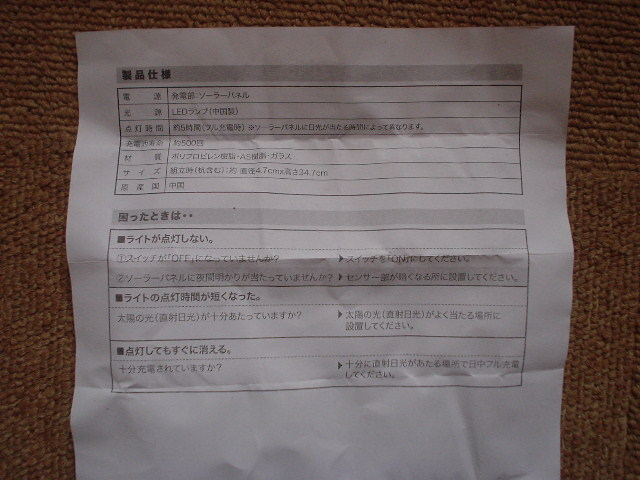
組み立てるとこんな感じで地面に突き刺して使うようだ(使う予定はなく試してはいない)

分解すると

基板から回路を出してみたらCL0116とまったく同じで8618Aは互換品と思われるがピン配置(型番印刷面左からGND,SBAT,LX,BAT)は異なるしインダクターも大きい
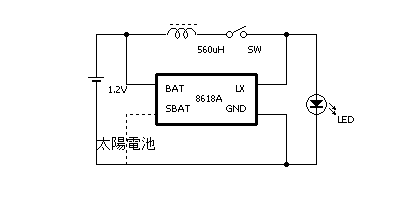
ここで本体ボディの筒が中空であることに気付く
サイズを試してみると・・・なんと単3にした場合のスペーサーにぴったりである
これは使えるじゃないか!

更に分解、バッテリーと太陽電池は接着されている
バッテリーはドライバーでこじれば取れ、太陽電池は裏から指で押せば外すことができた
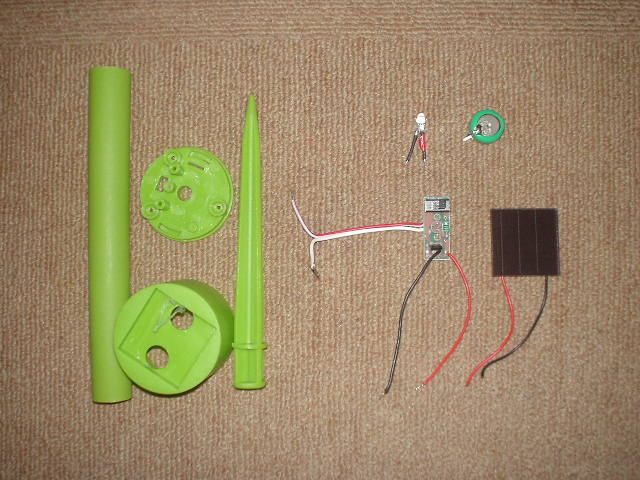
バッテリーはコンパクトなニッケル水素でサイズ的に100mAh位と想定したが充電器で満充電してLEDを一晩点灯させておいたら6時間経過後は消えていたので100mAhも無いかもしれない
太陽電池はOFsolar 3030-3Lと裏面に書かれている(特に調べていない)