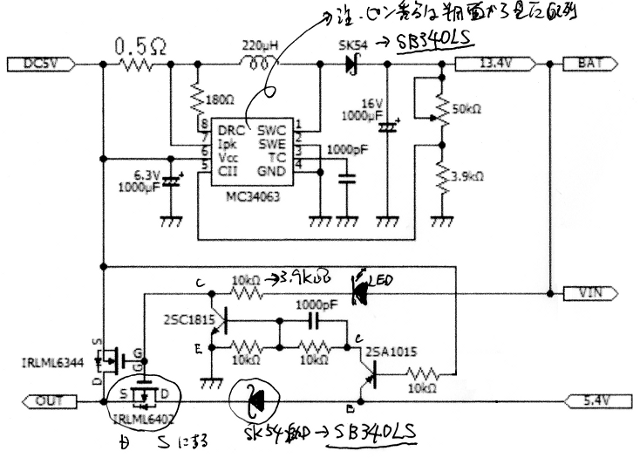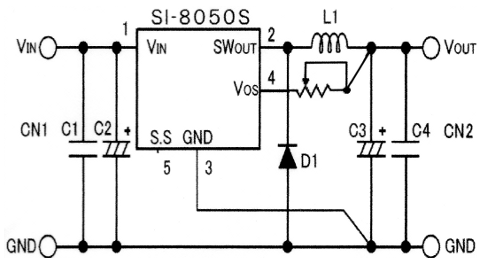WindowsXP64にTortoiseSVN1.8をセットアップしようとしたら、
「・・・インストーラ サービスでインストールできません。・・・新しいバージョンの・・・Service Packをインストールする必要があります。」
と表示されセットアップが完了しない
新しいService Packはないし・・・さて?
ググってみると、http://support.microsoft.com/kb/942288/ja が見つかる
そして、http://www.microsoft.com/ja-jp/download/details.aspx?id=8483 から、WindowsServer2003-KB942288-v4-x64.exe をダウンロードして解決
実際はすんなり解決したわけでなくダウンロード時XP64用が見つからなくてハマった
ダウンロードファイルの選択画面でスクロールバーがあるのに気付かなくてファイルが見えてなく、redist.txt を参照してファイルがあることに気付き判ったという間抜け
redist.txt
======================================
Windows Installer Redistributables 4.5
======================================
The Windows Installer redistributables may only be redistributed as part
of the following packages:
Windows6.0-KB942288-v2-ia64.msu
Windows6.0-KB942288-v2-x64.msu
Windows6.0-KB942288-v2-x86.msu
WindowsServer2003-KB942288-v4-ia64.exe
WindowsServer2003-KB942288-v4-x64.exe
WindowsServer2003-KB942288-v4-x86.exe
WindowsXP-KB942288-v3-x86.exe
You may not redistribute any of the DLLs in these packages except by using the files listed above.
You may not modify any of the packages or the files contained in them.
These redistributables are either self-extracting executables (EXE) or Windows Update Standalone
Packages (MSU) that will install the Windows Installer redistributables only if there is not a more
recent version of the DLLs in the system directory. They will also write the registry keys required
by Windows Installer.
In addition to the rights granted in Section 1 of the Microsoft Platform
Software Development Kit End User License Agreement ("EULA"), with
respect to the Redistributable Code, you have the following
non-exclusive, royalty free rights subject to the
Distribution Requirements detailed in Section 1 of the Agreement:
(1) You may distribute Windows6.0-KB942288-v2-ia64.msu, Windows6.0-KB942288-v2-x64.msu,
Windows6.0-KB942288-v2-x86.msu, WindowsServer2003-KB942288-v4-ia64.exe,
WindowsServer2003-KB942288-v4-x64.exe, WindowsServer2003-KB942288-v4-x86.exe,
WindowsXP-KB942288-v3-x86.exe for use only on Windows XP Service Pack 2, Windows XP Service Pack 3,
Windows Server 2003 Service Pack 1, Windows Server 2003 Service Pack 2, Windows Server 2008,
Windows Vista and Windows Vista Service Pack 1.